In this guide, we will see how to install the DarkRP game mode and the DarkRP-Modification addon on your Garry's Mod server via the Hosterfy panel.
Requirements
- A Garry's Mod server hosting with Hosterfy.
Installation
Step 1 : Download the DarkRP
To begin, you will have to go to the Game Panel, then to your server and finally to the "Quick Installer" page.
Once you are on the page, just click on the "Install" button in the "DarkRP" box.
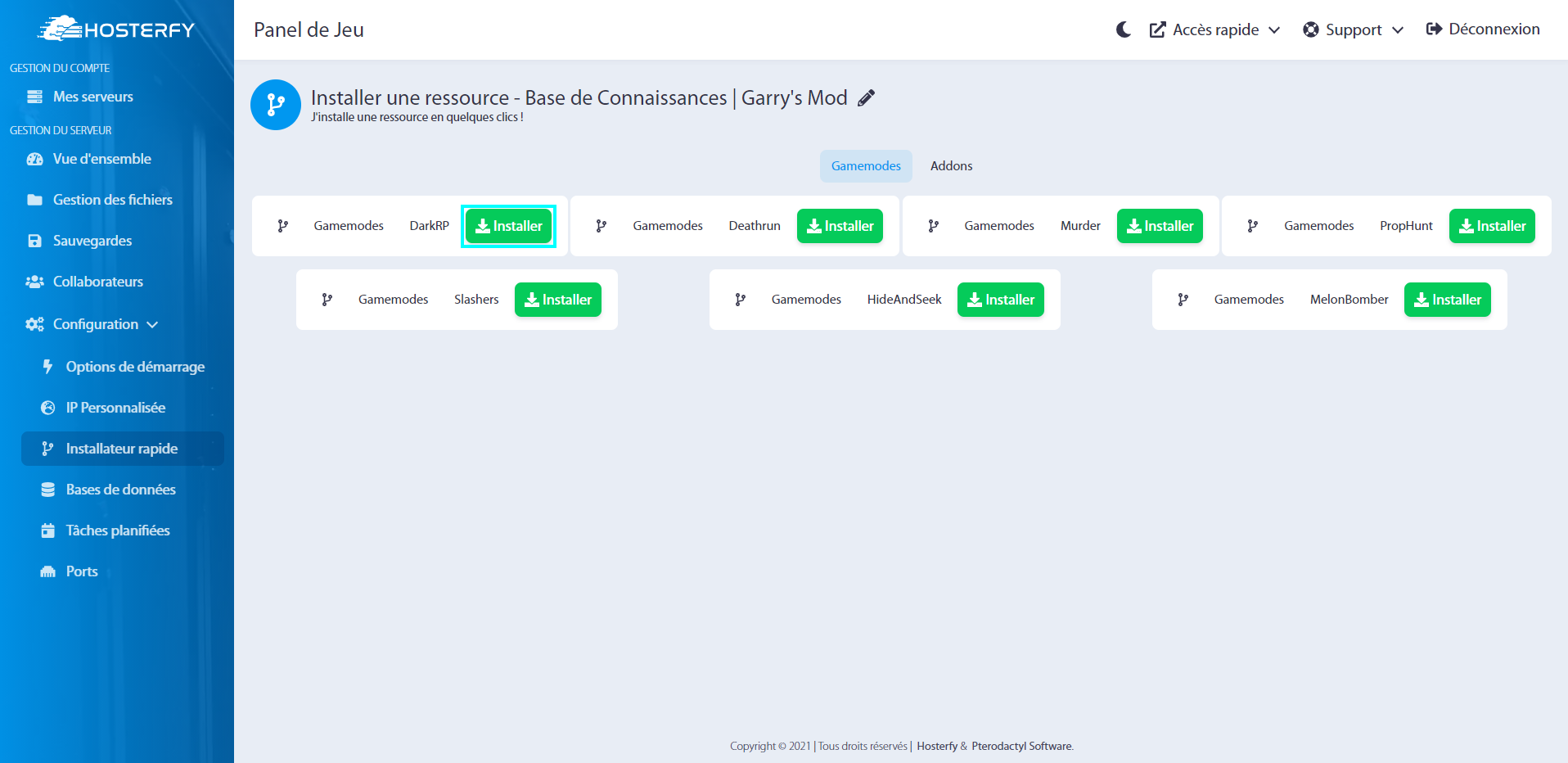
Then, you just have to go to the "Startup Options" tab and replace the gamemode already selected by "darkrp".
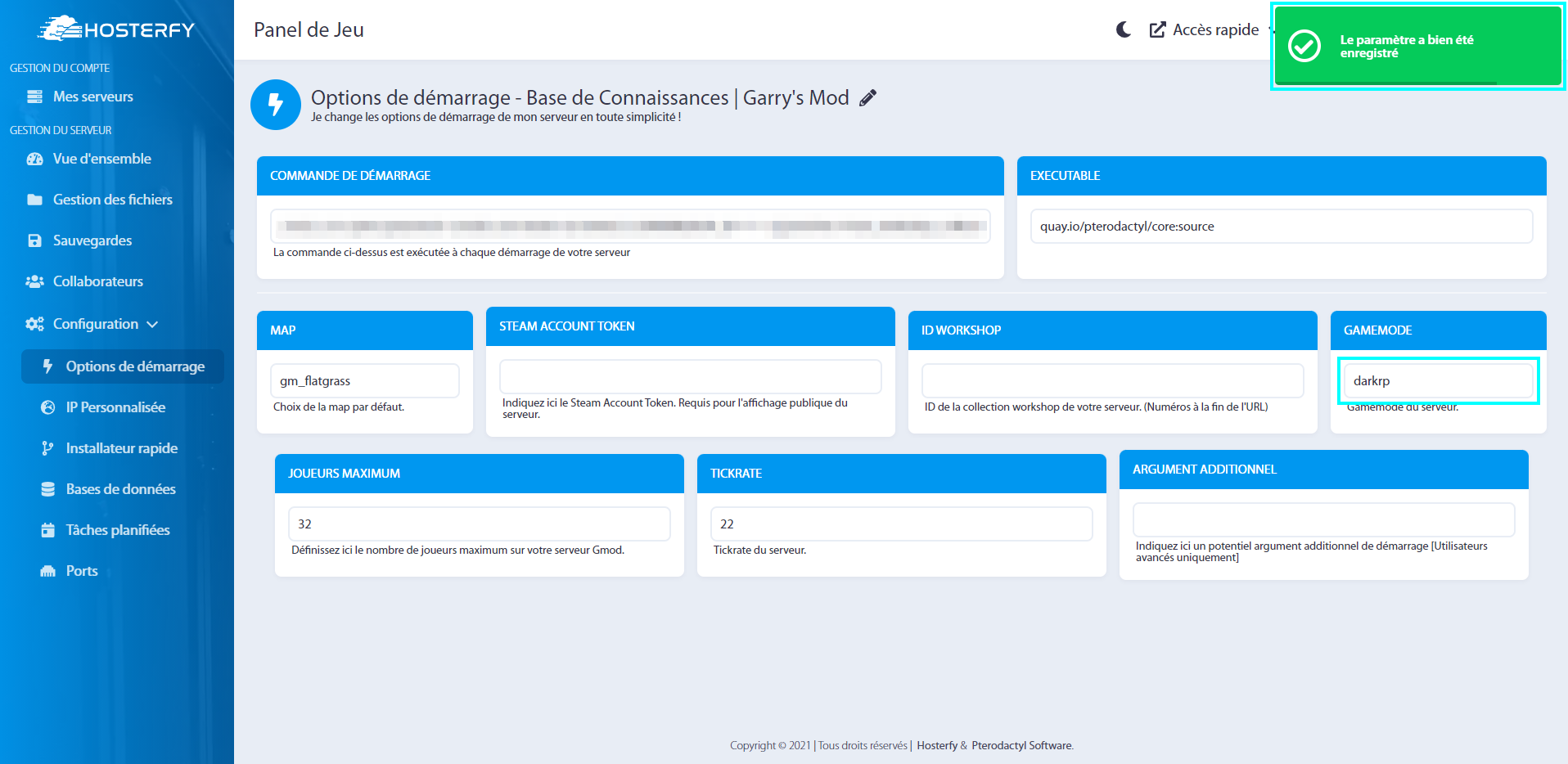
That's it, the DarkRP game mode is installed on your server !
Step 2 : Download the DarkRP-Modification
Yes, it is strongly advised not to modify the game mode directly via its files, to remedy this there is : "DarkRP-Modification", which is made to allow to modify the game mode.
To install it, you have to go back to the "Quick Installer" tab, in the addons category and click on the "Install" button of the "DarkRP-Modification" box.
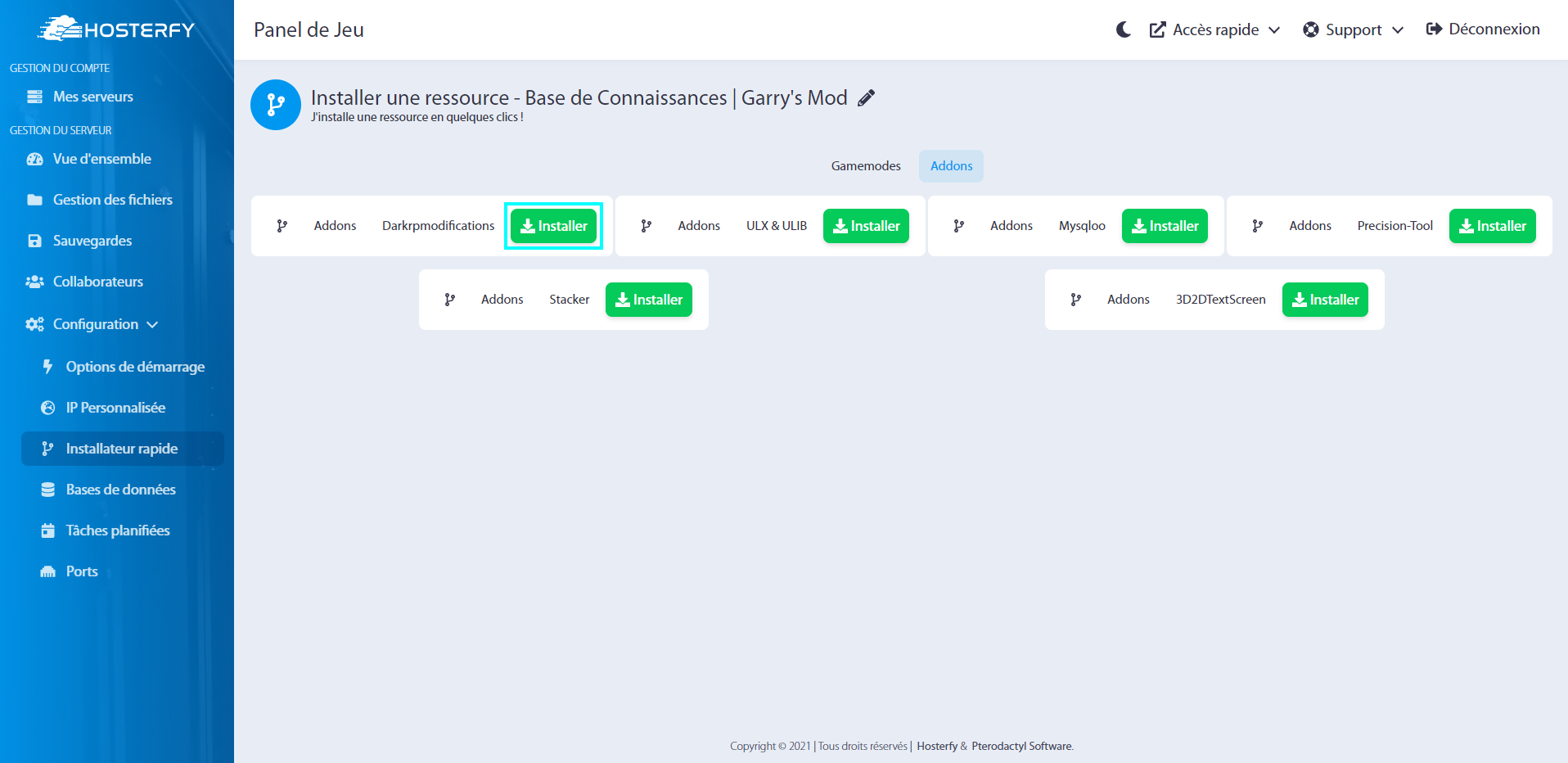
Once this is done, you will be able to change the game mode settings via the "darkrpmodification" folder in via the sFTP/Web FTP.
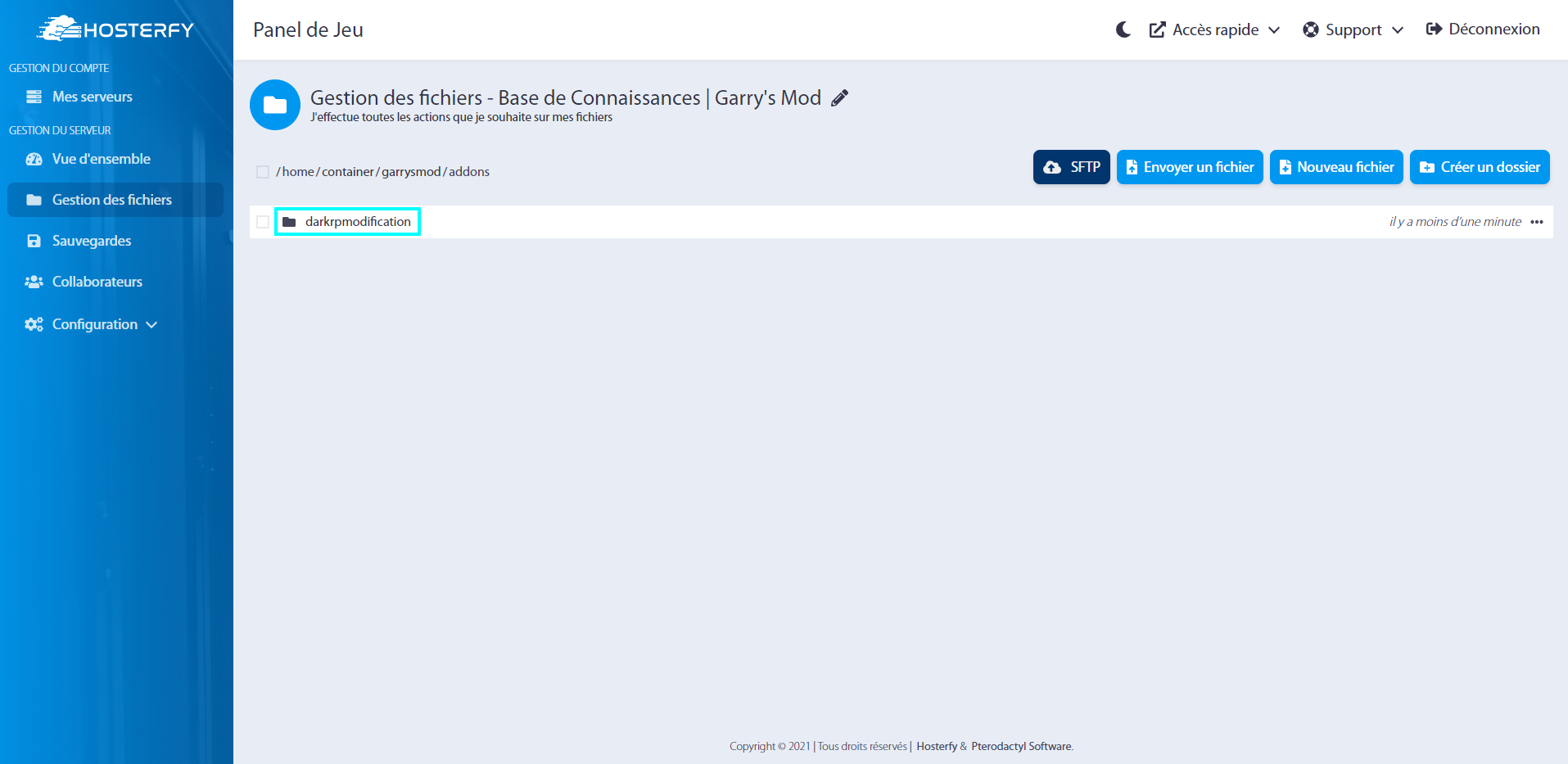
Step 3 : Restart the Server
After having made all these manipulations, you will just have to restart your server and the turn is played.
Don't hesitate to join our discord if you encounter a problem !

 Français
Français
 Deutsche
Deutsche
 Español
Español
